Welcome back Dear #Trailblazers 🙂 ,
This blog post is to guide how to set up Omni-Channel in your Salesforce environment and increase the productivity of your agents.
Introduction to Omni-Channel
Omni-Channel is a flexible, customizable feature, and you can configure it declaratively—that is, without writing code. Use Omni-Channel to manage the priority of work items, which makes it a cinch to route important work items to agents quickly. Manage your agents’ capacity to take on work items so that they’re given only the number of assignments that they can handle.
Omni-channel acts like supervisor which will assign the right work to the right person at the right time.

Below are the given steps that we need to follow to enable the Omni-Channel and make it work without getting error.
- Enable Omni-Channel
- Create Service Channels
- Create Routing Configurations
- Configure Presence Configurations
- Create a Presence Status
- Create Decline Status
- Create Queues & Assign Queues to Routing Configurations
- Provide access to Presence Status
- Add Omni Channel to Console
- Test the Setup
Service Channels:- Service Channels let you turn any Salesforce object such as a case, lead, SOS session, or even a custom object into a work record.
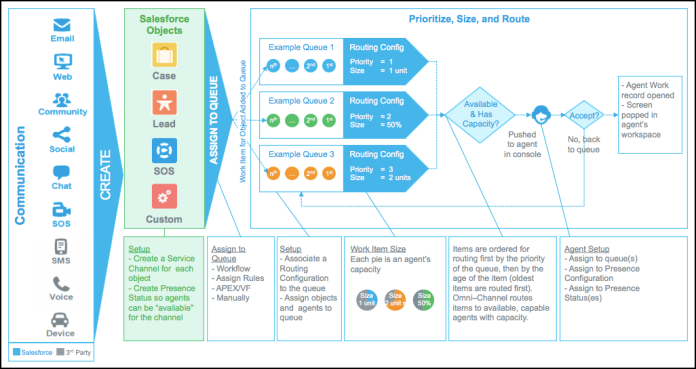
Routing Configurations: – Routing Configurations determine how work items are routed to agents. They let you prioritise the relative importance and size of work items across your Omni-Channel Queues.
Routing Configurations defines the size of an item ( a record i.e. case record, lead record, Live Agent or any other custom object record )
Presence configurations determine how much work agents can take on and what Omni-Channel behaviours ( for example, denying the work, changing the presence status, selecting decline status ) they can access while they assist customers. Your organization can have multiple configurations for different groups of agents who support different channels.
Work Item Size: Size of the item ( a record )
Capacity: The maximum no of capacity ( unit of records ) an Agent can handle.
For example, we have defined Work Item size as 2 in Routing Configuration & the capacity is defined as 20 for Case objects then maximum no of cases an Agent can handle are 10. ( 10 * 2 = 20 )
Watch the full video here
Sharing is caring 🙂
Please do like share & subscribe to the channel & blog as well to get the updates about the new post/videos.
